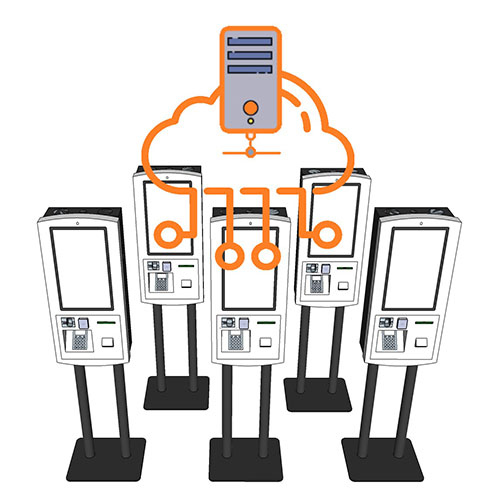Kiosk Management System
Slogon: Remotely manage your kiosk health, content, usage statistics and more. Kiosk Management System to Manage Your Kiosks. Managing your kiosks can be time consuming and logistically challenging. Utilize Kiosk Management solutions to keep track of your kiosk health, deploy content to all or some of your kiosks, and monitor kiosk usage stats.
Kiosk Management consists of two components: the client side kiosk software and the browser-based server console. The client side kiosk software runs locally on the machine to secure the device, and the server console is used to interact with and provide reports for the secured devices.
Specific Features of Kiosk Management System
Kiosk Management System offers the following features:
1. Remote Management
– Perform file updates by transferring application content, OS updates, and application updates on a device, project, group, or site basis.
– Issue commands such as device shutdown, reboot, application restart commands, or even custom commands.
2. Usage Statistics
– Collect device usage statistics at an interval as often as every 10 minutes, or at the end of every user session.
– Generate reports that display page usage, session usage, and Mean Time Between Failure (MTBF) statistics.
3. Remote Monitoring
– Manage the status of devices by receiving heartbeat information as often as every 15 minutes.
– Receive device event log data containing reports of hardware malfunction and OS information.
4. User Management
– Manage the users who can log onto the server console and which portions of the console they have permission to use.
– Create customized roles.
5. Device Organization
– Support one or multiple sites
– Organize devices into groups and/or location.